Dynamic Bike Headlight: „Projiziert die aktuelle Geschwindigkeit auf die Straße vor den Radfahrer“
Das Dynamic Bike Headlight setzt sich aus dem Kleincomputer Raspberry Pi, ein Hall-Sensor und ein Picoprojektor als Kernkomponenten zusammen. Damit lässt sich die gefahrene Geschwindigkeit eines Radfahrers direkt auf die Straße projizieren. Zugleich stellt es die Beleuchtung am Fahrrad sicher.
https://www.youtube.com/watch?v=Nfk1-XMASrk

Raspberry Pi Dynamic Bike Headlight Prototype and Test
Here's the first prototype of the Dynamic Bike Headlight. I managed to get it out onto the street to try it out, too!My previous video about it: http://www.y...YouTube
IoT Raspberry Pi security camera running OpenCV
Smart Security Camera
IoT Raspberry Pi security camera running OpenCV for object detection. The camera will send an email with an image of any objects it detects.
https://www.hackster.io/hackershack/smart-security-camera-90d7bd
RPi-Cam-Web-Interface
RPi Cam Web Interface is a web interface for the Raspberry Pi Camera module. It can be used for a wide variety of applications including surveillance, dvr recording and time lapse photography. It is highly configurable and can be extended with the use of macro scripts. It can be opened on any browser (smartphones included) and contains the following features:
View, stop and restart a live-preview with low latency and high framerate. Full sensor area available.
Control camera settings like brightness, contrast, ... live
Record full-hd videos and save them on the sd-card packed into mp4 container while the live-preview continues
Do timed or continuous video recording with splitting into fixed length segments
Take single or multiple (timelapse) full-res pictures and save them on the sd-card (live-preview holds on for a short moment)
Preview, download and delete the saved videos and pictures, zip-download for multiple files
Trigger captures by motion detection using internal or external detection processes.
Trigger captures by many scheduling-possibilities
Circular buffer to capture actions leading up to motion detection
Control Pan-Tilt or Pi-Light
Shutdown/Reboot your Pi from the web interface
Show annotations (eg timestamp) on live-preview and taken images/videos
Supports selection from 2 cameras when used with a compute module
IMPORTANT: This is for the Raspberry Pi camera only. It does NOT support USB cameras.
Raspberry Pi als WLAN-Router einrichten (WLAN-Access-Point)
Mit Raspberry Pi OS Bullseye geprüft.
Ein WLAN-Router stellt mehreren WLAN-Clients über seinen integrierten Access-Point ein WLAN mit einer eigenen IP-Konfiguration zur Verfügung. Dazu verfügt der WLAN-Router über einen DHCP- und DNS-Server.
Eine Alternative für diesen WLAN-Access-Point ist eine WLAN-Bridge. Hier dient der Raspberry Pi nur als Netzwerk-Brücke für zwei Netzwerk-Segmente. Auf der einen Seite das WLAN und auf der anderen Seite das kabelgebundene Netzwerk.
https://www.elektronik-kompendium.de/sites/raspberry-pi/2002171.htm
Raspberry Pi Briefkasten Sensor – Bei neuer Post per Email benachrichtigen

Gerade wenn man dringend Post erwartet, ist es üblich häufiger in den Briefkasten zu schauen. Im Urlaub hingegen kann es sinnvoll sein, Bescheid zu wissen, ob und wie viel Post ankam – um ggf. Freunde oder Nachbarn mit der Leerung zu beauftragen. Um diesen Vorgang zu digitalisieren, geht es in diesem Tutorial darum, wie man mit einen Raspberry Pi Briefkästen in Email-Versender verwandelt.
https://tutorials-raspberrypi.de/raspberry-pi-briefkasten-sensor-post-email-benachrichtig/
Mitigating malware risks with SELinux
I am writing this blog post, because I quite often hear from friends and colleagues two things:
- I’ve disabled SELinux
- I don’t know what I need SELinux on my desktop for
And since usually my follow-up questions end in lengthy and probably annoying for my friends discussions, I decided to write this small blog post to show a real-life scenario, where SELinux could help, and to also demonstrate how (almost) easy it is to configure SELinux.
https://mihail-milev.medium.com/mitigating-malware-risks-with-selinux-e37cf1db7c56

Mitigating malware risks with SELinux by M.Milev | Medium
Simple real-life scenario how SELinux could help mitigate the risk of malware or ransomware on a Linux machineMihail Milev (Medium)
Privacy-Handbuch - Firefox absichern und datenschutzfreundlicher einstellen
Wer sich nicht mit den Details beschäftigen möchte, kann diese Anleitung zur Schnellkonfiguration nutzen, um Firefox privacy-freundlich zu konfigurieren. Die weiteren ausführlichen Erläuterungen kann man bei Interesse lesen oder überspringen und im nächsten Kapitel weiterlesen.
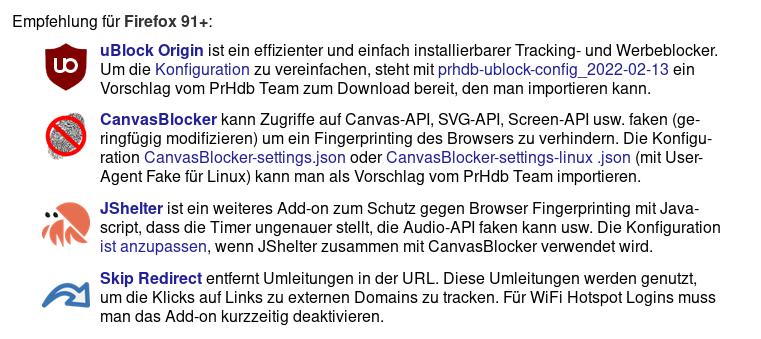
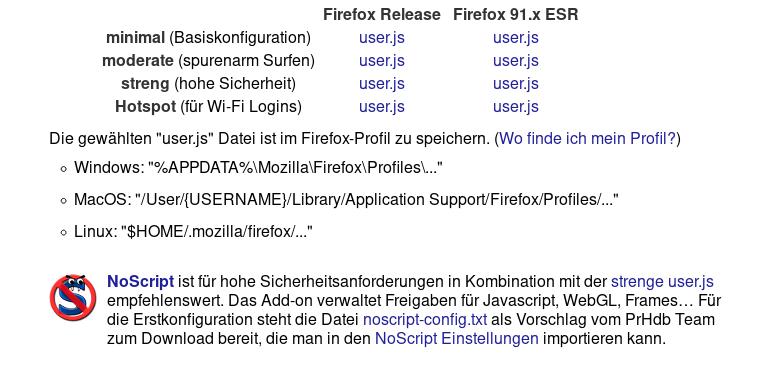
Eine gute Idee den RSS-Feed zu abonieren, Frequenz mittel:
https://www.privacy-handbuch.de/changelog-handbuch.rss
https://www.privacy-handbuch.de/handbuch_21browser-schnell.htm
Free and Open Source Vulnerability Detection Tools
Security is paramount. Security involves defence in depth. Approaching security one step at a time, with consistency and rigour, you can mitigate threats, and keep intruders at bay.
Intruders use a variety of different techniques in an attempt to compromise a system. For example, systems can be attacked by denial of service, cracking, intrusion, snooping (intercepting the data of another user), or viruses/worms/Trojan horses. To have a secure box, a system therefore needs a variety of defences.
https://www.linuxlinks.com/best-free-open-source-vulnerability-detection-tools/

4 Best Free and Open Source Vulnerability Detection Tools - LinuxLinks
Vulnerability scanning is an essential activity for enterprise security. We recommend the best open source vulnerability detection tools.Steve Emms (LinuxLinks)
Modern Unix

GitHub - ibraheemdev/modern-unix: A collection of modern/faster/saner alternatives to common unix commands.
A collection of modern/faster/saner alternatives to common unix commands. - GitHub - ibraheemdev/modern-unix: A collection of modern/faster/saner alternatives to common unix commands.GitHub
Install a ls command that shows file icons
There are several alternatives to the ls command, some of them you can find in this article .
And today we are going to get to know a new alternative that is written in Golang and its differential in relation to GNU Coreutils ls is that in addition to listing the files, it also displays the icons according to the mime-type .
https://terminalroot.com/install-a-ls-command-that-shows-file-icons/
How to Install Firefox as a .Deb on Ubuntu 22.04 (Not a Snap)
In this guide I detail how to install Mozilla Firefox as a .deb package on Ubuntu 22.04 LTS and not as a Snap app.
Ubuntu’s latest version includes Firefox as a Snap app by default. This Snap package is the only version of Firefox included ‘out of the box’. If you run apt install firefox on Ubuntu 22.04 it won’t install a .deb version as before, but instead fetch a transitional package that installs the Firefox Snap.
Which isn’t ideal if you don’t want to use the Firefox Snap package.
https://www.omgubuntu.co.uk/2022/04/how-to-install-firefox-deb-apt-ubuntu-22-04

How to Install Firefox as a .Deb on Ubuntu 22.04 (Not a Snap)
A short guide on how to install Firefox from a PPA on Ubuntu 22.04 and remove the Firefox Snap. Doing this gets you a faster Firefox that can do more OOTB.Joey Sneddon (OMG! Ubuntu!)
GNU Linux Debian 11 – text to speech (text2speech) – read out text loud – listen to computer spoken text
instead of reading massively long passages of text (which can become tiresome fast)
it might be nice, to have the computer read out that text?
let’s do that 🙂
» GNU Linux Debian 11 – text to speech (text2speech) – read out text loud – listen to computer spoken text | dwaves.de
Why keep all your results to yourself? - Blog with howtos and public free software and hardware OpenSource searchable knowledgebase about Linux and OpenSource - with a touch security, politics and philosophy.dwaves.de
Debian 11 mit runit als init
Was ist ein Init-System?
Unter unixoiden Betriebssystemen - dazu zählen u. a. GNU/Linux, FreeBSD und OpenBSD - wird als erster Prozess immer ein Programm namens “init” gestartet. Dies ist im Betriebssystem-Kern, dem Kernel, so festgelegt. Das Programm init wiederum startet weitere Programme, wie z. B. Systemdienste, und stellt am Ende des Bootprozesses einen Login-Aufforderung bereit
How to Encrypt a Btrfs Filesystem?
The Btrfs filesystem-level encryption feature is still not available. But you can use a 3rd party encryption tool like dm-crypt to encrypt the entire storage devices of your Btrfs filesystem.
In this article, I am going to show you how to encrypt the storage devices added to a Btrfs filesystem with dm-crypt. So, let’s get started.
https://linuxhint.com/encrypt-a-btrfs-filesystem/
How to Encrypt a Btrfs Filesystem?
How can you start with Btrfs Filesystem Encryption? Encrypting a storage device using LUKS 2 encryption technology with cryptsetup, encrypting storage devices and format it with the Btrfs filesystem, as well as automatically decrypt the encrypted sto…linuxhint.com
Voll-verschlüsseltes-System via SSH freischalten
Eine komplette Verschlüsselung des eigenen Systems ist eine hervorragende Möglichkeit, um die Vertraulichkeit der eigenen Daten zu sichern. Der aktuelle Ubuntu-Installer bietet von Haus aus eine geführte Installation zur Verschlüsselung des kompletten Systems mit "Encrypted LVMs". Sowohl für die automatisierte Installation als auch für den manuellen Weg gibt es zahlreiche, detaillierte Guides, die die Einrichtung erklären.
https://www.thomas-krenn.com/de/wiki/Voll-verschl%C3%BCsseltes-System_via_SSH_freischalten
VeraCrypt is a free open source disk encryption software
VeraCrypt main features:
Creates a virtual encrypted disk within a file and mounts it as a real disk.
Encrypts an entire partition or storage device such as USB flash drive or hard drive.
Encrypts a partition or drive where Windows is installed (pre-boot authentication).
Encryption is automatic, real-time(on-the-fly) and transparent.
Parallelization and pipelining allow data to be read and written as fast as if the drive was not encrypted.
Encryption can be hardware-accelerated on modern processors.
Provides plausible deniability, in case an adversary forces you to reveal the password: Hidden volume (steganography) and hidden operating system.
More information about the features of VeraCrypt may be found in the documentation
https://veracrypt.fr/en/Home.html
VeraCrypt - Free Open source disk encryption with strong security for the Paranoid
VeraCrypt is free open-source disk encryption software for Windows, Mac OS X and Linux. In case an attacker forces you to reveal the password, VeraCrypt provides plausible deniability.veracrypt.fr
Azure Cerulean mag das.
Verschlüsselte Root-Partition auf dem Raspberry Pi
Der ungewöhnliche Boot-Prozess der Raspberry Pi macht es nicht ganz leicht, die Root-Partition vollständig zu verschlüsseln.
Der Bootprozess des Raspberry Pi unterscheidet sich von demjenigen eines gewöhnlichen x86-basierten Desktop-Rechners oder Laptops ganz erheblich. Dort läuft der reguläre Bootprozess wie folgt ab:
Zamba LXC Toolbox
Zamba LXC Toolbox is a collection of scripts to easily install #Debian #LXC #containers with preconfigured services on Proxmox with ZFS. The main feature is Zamba, the fusion of ZFS and Samba in three different flavours (standalone, active directory dc or active directory member), preconfigured to access ZFS snapshots by "Windows Previous Versions" to easily recover encrypted by ransomware files, accidently deleted files or just to revert changes.
The package also provides LXC container installers for mailpiler, matrix-synapse + element-web and more services will follow in future releases.
Termux – terminal emulator and Linux environment
Termux offers both a capable terminal emulator and an extremely useful Linux environment (single user) on your Android device. The app provides full-blown versions of Bash, Coreutils and much more.
A minimal base system is installed, but the real power comes from the tons of packages available with the APT package manager.
https://www.linuxlinks.com/best-free-android-apps-termux-terminal-emulator-linux-environment/

Best Free Android Apps: Termux - terminal emulator and Linux environment - LinuxLinks
Termux offers both a capable terminal emulator and a extremely useful Linux environment on your Android device.Eilidih Parris (LinuxLinks)
How to Access a Remote Server Using a Jump Host
A jump host (also known as a jump server) is an intermediary host or an SSH gateway to a remote network, through which a connection can be made to another host in a dissimilar security zone, for example a demilitarized zone (DMZ). It bridges two dissimilar security zones and offers controlled access between them.
https://www.tecmint.com/access-linux-server-using-a-jump-host/

How to Access a Remote Server Using a Jump Host
A jump host is an intermediary host or an SSH gateway to a remote network, through which a connection can be made to another host in a dissimilar security zone.www.tecmint.com
detox -- Removes non-standard characters from filenames
This is a port of detox, which is a program that renames files to make them
easier to work with under Unix and related operating systems. Spaces and
various other unsafe characters (such as "$") get replaced with "_". ISO
8859-1 (Latin-1) characters can be replaced as well, as can UTF-8 characters.
https://github.com/dharple/detox

GitHub - dharple/detox: Tames problematic filenames
Tames problematic filenames. Contribute to dharple/detox development by creating an account on GitHub.GitHub
links - lynx-like alternative character mode WWW browser
links is a text mode WWW browser with ncurses interface, supporting colors, correct table rendering, background downloading, menu driven configuration interface and slim code.
Frames are supported. You can have different file formats associated with external viewers. mailto: and telnet: are supported via external clients.
links can handle local (file://) or remote (http:// or ftp://) URLs.
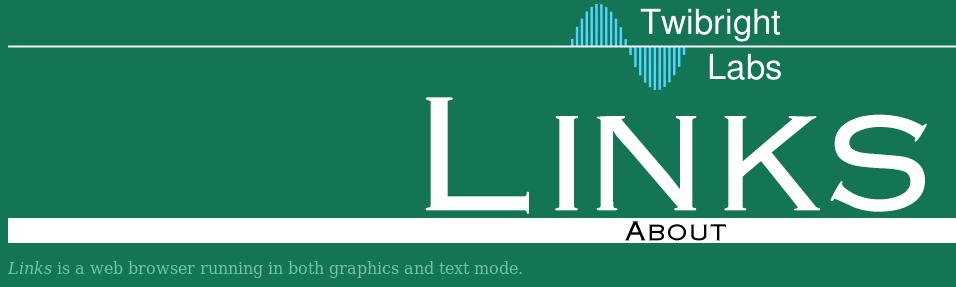
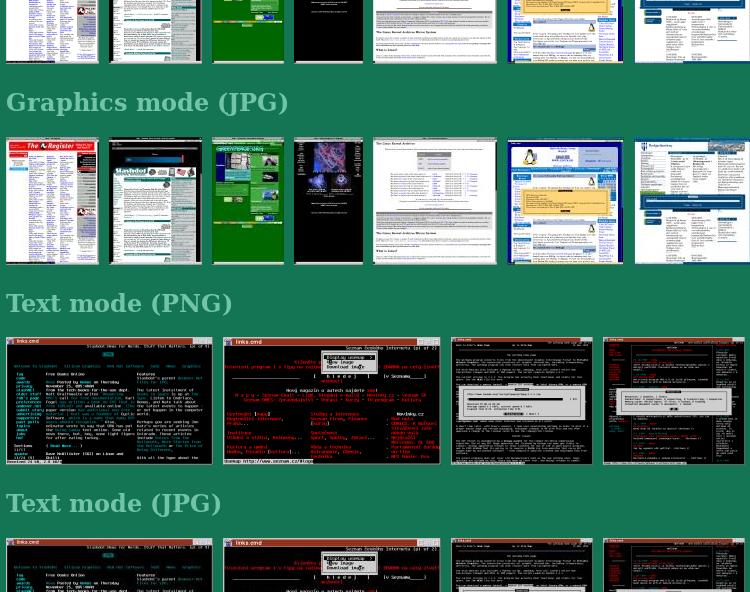
How to Set Up ModSecurity with Apache on Debian

This tutorial is going to show you how to install and use ModSecurity with Apache on Debian/Ubuntu servers. ModSecurity is the most well-known open-source web application firewall (WAF), providing comprehensive protection for your web applications (like WordPress, Nextcloud, Ghost etc) against a wide range of Layer 7 (HTTP) attacks, such as SQL injection, cross-site scripting, and local file inclusion.
https://www.linuxbabe.com/security/modsecurity-apache-debian-ubuntu





