Droidian – Debian for mobile devices [ENG 🇬🇧]
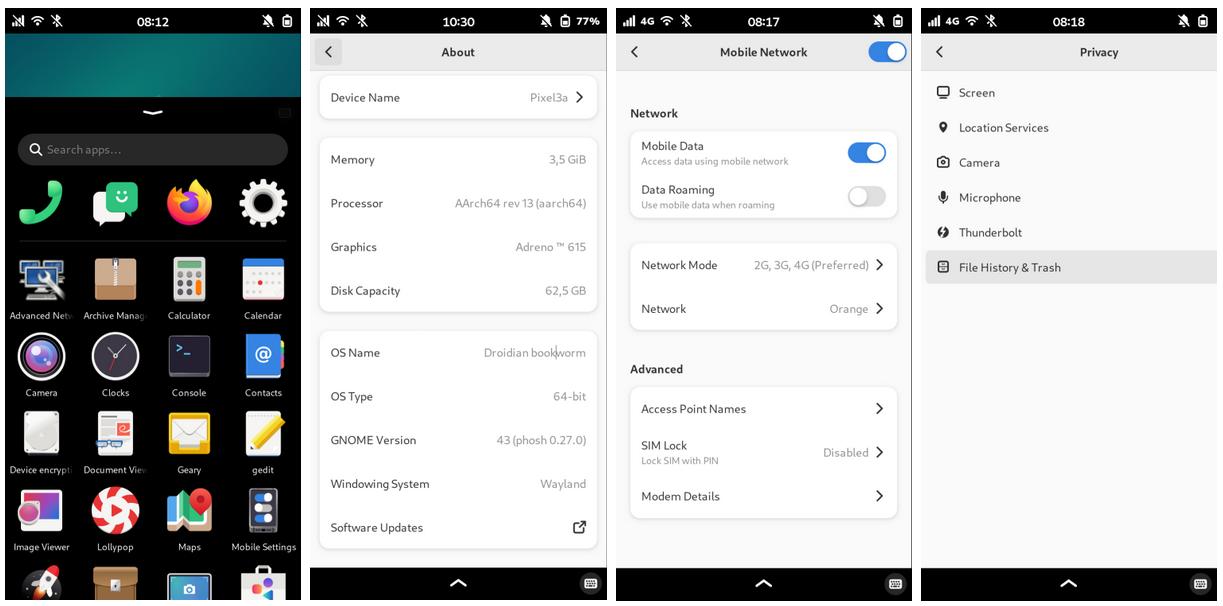
In the previous post, I described how to install the Ubuntu Touch system on the Google Pixel 3a XL smartphone, replacing the factory #Android. Based on the initial impressions, it could be concluded that this system is not suitable for anything more than just a curiosity. It works and looks fine, but it lacks software. Additionally, it is not as open as it may seem, because despite being #Linux, it is quite limited as an environment, meaning there is not much that can be done even from the terminal. Therefore, I began searching for the perfect system for my Pixel that would replace Android while remaining open and free. I quickly came across the #Droidian project, which is based on #Mobian, a #Debian port for mobile devices. It turned out to be a fully-fledged Linux distribution with capabilities almost comparable to those for desktops, but it can be run on a 6-inch device! It may not be as visually polished as Ubuntu Touch (there is a significant problem with scaling applications since they are desktop applications), and basic phone functions may not work reliably, and some of them do not work at all (e.g., automatic rotation, automatic screen brightness, or even fingerprint reader). However, it definitely solves my key issues with Ubuntu Touch, namely that the software repository is much more extensive, and even if something is not available, there is a good chance of installing it from the terminal (e.g., as root), provided that the software works on a standard Debian. Due to the above, this post will serve as a guide on how to install the Droidian operating system on the Google Pixel 3a XL smartphone.