FSArchiver - Filesystem Archiver for Linux
FSArchiver is a system tool that allows you to save the contents of a file-system to a compressed archive file. The file-system can be restored on a partition which has a different size and it can be restored on a different file-system. Unlike tar/dar, FSArchiver also creates the file-system when it extracts the data to partitions. Everything is checksummed in the archive in order to protect the data. If the archive is corrupt, you just loose the current file, not the whole archive. Fsarchiver is released under the GPL-v2 license.
mögen das
Migrate - ROM backup 5.0.1
Ein sehr hilfreiches Backup-Tools, falls man das Handy mal neu aufsetzen muss. Sichert zuverlässig und restore funktioniert. Benötigt root-Rechte.
![[APP][ROOT][5.0+][1st Nov 2020] Migrate - custom ROM migration tool](https://friendica.ambag.es/photo/preview/640/310979)
[APP][ROOT][5.0+][1st Nov 2020] Migrate - custom ROM migration tool
Jumping from one custom ROM to another can be a challenging task. So I decided to make an app to simplify the process. Introducing Migrate! Migrate-GPE (v4.0) is on Google Play It was...SayantanRC (XDA Forums)
Timeshift
Timeshift for Linux is an application that provides functionality similar to the System Restore feature in Windows and the Time Machine tool in Mac OS. Timeshift protects your system by taking incremental snapshots of the file system at regular intervals. These snapshots can be restored at a later date to undo all changes to the system
https://github.com/teejee2008/timeshift

GitHub - teejee2008/timeshift: System restore tool for Linux. Creates filesystem snapshots using rsync+hardlinks, or BTRFS snapshots. Supports scheduled snapshots, multiple backup levels, and exclude filters. Snapshots can be restored while system is runn
System restore tool for Linux. Creates filesystem snapshots using rsync+hardlinks, or BTRFS snapshots. Supports scheduled snapshots, multiple backup levels, and exclude filters. Snapshots can be re...GitHub
mögen das
rsync-sidekick
What does this do?
rsync-sidekick propagates following changes (or any combination) from source directory to destination directory:
Change in file modification timestamp
Rename of file/directory
Moving a file from one directory to another
https://github.com/m-manu/rsync-sidekick

GitHub - m-manu/rsync-sidekick: Propagate file renames, movements and timestamp changes before rsync runs
Propagate file renames, movements and timestamp changes before rsync runs - GitHub - m-manu/rsync-sidekick: Propagate file renames, movements and timestamp changes before rsync runsGitHub
WD My Cloud Home - Debian Installation
My Cloud Home bringt hauseigene WD-Software mit. Diese ist aber wohl seit diesem Jahr EOL. Eigentlich ist diese Box ziemlicher Cloud-Müll, weil es merkwürdige Apps braucht und zudem ein WD-Konto, ohne das man die Box nicht nutzen kann.
Geht aber auch anders: Selbst für einen Laien ist es gut machbar, ein Debian GNU/LInux auf die box zu packen und zudem auch OMV6 (Openmediavault). Dann ist das sogar eine ganz brauchbare NAS-Lösung.
Ein paar Eckdaten zu der Kiste:
System: Host: WDbox Kernel: 4.9.266 aarch64 bits: 64 Console: tty 0
Distro: Devuan GNU/Linux 4 (chimaera)
Machine: Type: ARM Device System: Realtek RTD1295 Giraffe Board details: N/A
CPU: Info: Quad Core model: N/A variant: cortex-a53 bits: 64 type: MCP
Speed: 1400 MHz min/max: 300/1400 MHz Core speeds (MHz): 1: 1400 2: 1400 3: 1400 4: 1400
Network: IF-ID-1: eth0 state: up speed: 1000 Mbps duplex
Info: Memory: 732.3 MiB used: 114.9 MiB (15.7%) Init: SysVinit runlevel: 2 Shell: Bash
inxi: 3.3.01
https://blog.loetzimmer.de/2021/01/debian-on-wd-my-cloud-home-single-bay.html
Debian on WD My Cloud Home single-bay (MCH) - part 2 (updated to match latest GPL sources 7.15.0)
In part 1 Debian Buster was installed on the Western Digital My Cloud Home. Unfortunately the default Kernel lacks quite a bit of features...blog.loetzimmer.de
Android: USB-Debugging aktivieren trotz Display Defekt und Daten retten
Wenn Ihr Android aufgrund eines defekten Displays unzugänglich ist, ist die Wiederherstellung vom Android ein Muss. Da jedoch die USB-Debugging auf einem defekten Android-Gerät deaktiviert ist, können Sie das Telefon nicht mit dem Computer verbinden und Daten über den MTP-Modus wiederherstellen. Gibt es eine Möglichkeit: die USB-Debugging ohne Display zu aktivieren? Wie kann ich den USB-Debugging aktivieren trotz Display defekt?
Wenn das Display Ihres Android kaputt ist und nicht reagiert, müssen Sie das USB-Debugging auf dem kaputten Bildschirm mit einem zusätzlichen Tool aktivieren: OTG-Kabel oder ADB. Alternativ können Sie versuchen, Daten von einem Android mit gebrochenem Bildschirm ohne USB-Debugging mit FonePaw Android Datenextrahierung wiederherzustellen.
https://www.fonepaw.com/de/usb/enable-usb-debugging-screen-broken-android.html
Migrate is a new app to help you switch custom ROMs
Switching to a custom ROM, or switching between two custom ROMs, is definitely something that’s not for the faint of heart. Things can go wrong in the process, or you might skip a step or two, causing you to lose all of your important data in the process. Luckily, there are apps that aim to help you through this process, like Titanium Backup, but they’re not completely straightforward. If you want something that completely guides you through the process, then Migrate is the app for you.
Just like other backup apps, Migrate backs up your app data, APK files, permissions, call logs, messages, and more, but the app also goes to great lengths to ensure a friendly experience throughout the whole switching process.
https://www.xda-developers.com/migrate-app-switch-custom-roms/

Migrate is a new app to help you switch custom ROMs
Tired of custom ROM switching being an annoying task? Migrate will walk you through the process of switching to another custom ROM with your data intact.Arol Wright (XDA Developers)
Azure Cerulean mag das.
Titanium Backup
Ein echtes "must have" für ein Android-Telephon, denn das zuverlässige Sichern ist wirklich manchmal notwendig. Die free version ist schon gut, doch die fünf Euro für die Pro sind gut investiert, weil man so mehrere Versionen der Backups anfertigen kann und einiges mehr.
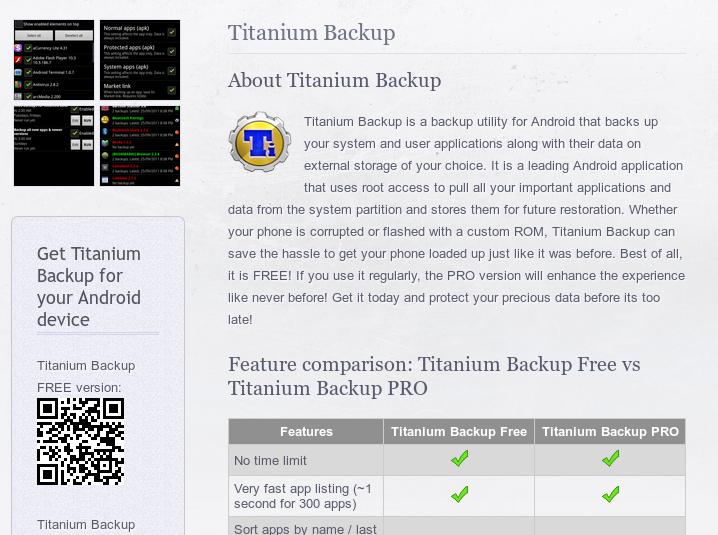
Wer keinen Play Store nutzen möchte, gibts hier den alternativen Downloadlink:
https://matrixrewriter.com/android/files/TitaniumBackup_latest.apk
Azure Cerulean
Als Antwort auf tom s • • •tom s
Als Antwort auf Azure Cerulean • •Any feature requests, pull requests, or issues should be submitted to the Linux Mint repository.
https://github.com/linuxmint/timeshift
Azure Cerulean
Als Antwort auf tom s • • •